HaveUHeard.com includes links to third-party websites and advertisements for third-party products and services. Product and service-specific opinions mentioned within the content of our blogs are entirely the opinions of the HaveUHeard.com team and its staff. It is our hope that you will find value in the products and services these third-party organizations represent, and patronize these businesses. Such advertising and marketing partnerships help make our efforts at HaveUHeard.com possible. Thank you for your support and ongoing interest. For additional information, please read our full HaveUHeard.com Disclosure Statement

UGA and College Studying Apps
Remember when you were in college and everything you needed was easily accessible via apps on your phone? No? Well, me too. Our kids, however, do live in this world and there are apps that provide everything from food delivery to tutoring services, not to mention how to create a budget or even the perfect bibliography. Below is a list of the ones I thought most useful. Please forgive me for its length, but there is truly an app for EVERYTHING. How could I narrow it down?
UGA Necessary
- UGA Mobile App: This app is a Must-Have for all UGA students. It is a hub for access to Athena, eLC, bus schedules, UGAMail, parking information, emergency care, and so much more. This app is pretty much the center for all things UGA and has easy navigation to make it easy for everyone to figure out.
- Wepa Print: UGA’s campus has Wepa Print Stations everywhere and this app makes it easy to add money to your Wepa account and lets you print straight from your phone. Apple and Google.
- Outlook: Some people log into their UGAMail on the basic email app on their smartphone, while others choose to use the Outlook app. This is totally based upon preference, but the Outlook app also gives you access to any work you have done in Outlook based software, so it is a good idea to have if you plan on wanting to read over your notes or turn stuff in without your computer.
- Google Drive: This app is very useful if you do all of your work in Google based software, which is very popular among UGA students. Google offers the ability to easily share notes, format note-taking, and do unique presentations and sheets; which is why it is chosen by most students. Google is also amazing because your first 15 gigabytes are free, so you can take thousands of notes without paying a dime.
- Coursicle: This app is perfect around scheduling time. You can choose specific classes with certain professors and it will notify you when seats in that class have become available. It also allows you to view a mock schedule to make sure none of your desired or signed up for classes overlap.
- Duo: Duo is a two-factor authentication app that is required for logging into UGA software like eLC, Emma, Athena, etc.
Some Classes Require
- Top Hat: This app is an attendance-based and question-based app where professors will require students to answer questions during class to see the progress and understanding of the group as a whole. Some choose to give attendance codes in class and take attendance that way for larger lecture halls. This app requires a subscription, but UGA has a code that makes it significantly cheaper. Also, I would recommend paying for 4 years rather than a semester to semester, because the semester rate is much more expensive than the 4-year rate.
- Turning Point: This app is used in classes to be interactive and engaging by answering polls, multiple-choice questions, and so much more. Like Top Hat, this does require a subscription, but it is necessary if professors require it.
Communication
- Group Me: This app is the main mode of communication for groups in college. It allows an unlimited number of people to be added to group chats and is often used for clubs, dorms, Greek life, and classes on campus. It is the best way to communicate and is the perfect way of getting help from peers… just send a text in and without a doubt someone will answer you. Class Group Me’s are perfect for sharing study materials, homework reminders, and news about the class, while clubs use it for checking attendance, getting out information, and asking/answering questions. There are so many uses for this app, and UGA orientation requires students to have it for your orientation group, and believe me, that will not be the last time this app comes in handy.
Transportation
- Uber: This is a very common transportation app among students in Athens. Uber’s become very cheap when split among big groups and allows students to get from point A to point B via vehicle, rather than walking. DO NOT UBER ALONE.
- Lyft: This app is the exact same as Uber. Most college students use both and price compare before booking one. Again, DO NOT LYFT ALONE.
Money
- Venmo: This is the best app for sharing money between students, almost everyone in college has Venmo and it is very easy to split stuff and charge people for food, Ubers, Lyfts, and random purchases. You can find people via their phone numbers and usernames and it makes it very easy to do so.
Food
These are some of the best apps for food in Athens… All of them allow you to load money onto a card and give special coupons or rewards for being a member.
- Coffee
- Dunkin Donuts
- Starbucks
- Pizza
- Pizza Hut
- Dominos
- Papa John’s
- Cookies
- Insomnia
- Fast Food
- CFA
All of these apps are available in Athens and the grocery apps are for the grocery stores in Athens. The food delivery ones give coupons a ton and the grocery store apps give special member discounts and coupons.
Food Delivery
These apps are discount apps and can be used online and are also printable. Groupon and Honey just require you to make an account, but for Pocket Points, you earn coupons for not being on your phone in class or while studying.
- Coupons
- Groupon
- Honey
- Pocket Points
Academic / Study Tools
- Quizlet: This app is one of the most used study apps on UGA’s campus. It allows students to make and share flashcards and then use multiple different methods of studying. It generates tests, written aspects, and spelling features.
- MathWay: This one is perfect for math students. You can type in or take a picture of algebraic math problems and it will spit out a step by step analysis of how to solve it correctly. It is a great tool for explaining homework when your professor is not available.
- Photo Math: This is the exact same as MathWay, except it’s solving abilities range from algebra problems to calculus problems.
- Easy Bib: This app is iconic for anyone needing to make Bibliographies for essays, whether it is for an English class, Social Studies class, or Science class, Easy Bib helps you generate citations for ALL formats and copy + paste directly onto your essay/bibliography/etc.
- Chegg: Chegg is a subscription-based homework helper. It has a Q&A forum to help with homework as well as a search bar that you type homework questions in and it will search the database and give you the answer if Chegg has it. Chegg also has writing/essay help available and editing tips. Because you have to pay for it monthly, fewer students have it, but almost all students want it.
- Lit Charts: This app is the best for students in English classes. It has many different features like pdf downloads, explanations of quotes, definitions, and examples of literary devices, character analyses, etc. It is free and is perfect for all students who are in classes that require reading, writing, and evaluation of literature.
- Duolingo: This is the best app for students in language classes. It has over 10 different full language courses that help students become fluent. It is great for review purposes and often helps students study for language exams.
- WolfRam Alpha: This app is $2.99 in the App Store but has a free website feature that allows academic help for students under 4 different topics: math, science & technology, society & culture, and everyday life. It is known for its “computational intelligence.”
- Evernote: This is a fabulous note-taking app, which helps subdivide their notes based on classes, units, and caters to individual organizational skills. It syncs with phones, laptops, and desktops anywhere on or off-campus which helps student’s ability to study anywhere. Photos, diagrams, and charts can also be inserted into these notes which help for fluidity from powerpoints in class to students’ notes.
- EasyBib by Chegg – With EasyBib Plus, students can use the plagiarism checker to find missing citations, and fix them before submitting their paper. Also, easily catch writing style and grammar errors with easy-to-understand explanations on how to improve their writing for next time. No matter what citation style (APA, MLA, Chicago etc.), EasyBib Plus will help create the right bibliography. Right now, students get a 3-day free trial of the product.
- Grammarly: The mobile keyboard feature is the personal editor you can take with you wherever you go. Students refer to it as the best plagiarism checker & proofreader.
- Student Beans: This app is a fan favorite because it gives you access to tons of discounts on clothes, technology, music, and food.
Sports
- Georgia Bulldogs: This is the Georgia Bulldogs official sports app where people can stay up to date on all things Georgia sports. It has live game audio, a social stream, scores and stats, and notifications catered to you and what you want to know. They also give access to buying official UGA apparel.
- DawgNation: This app is not directly affiliated with the University, but is another app for keeping up with UGA sports, scorekeeping, and talk shows from sports analysts directly focusing on UGA.
Music / TV
- Spotify: This is one of the most popular music apps for college students, there is a deal specifically catered to students that allows them to get Spotify, Hulu, and Lifetime for only $4.99 a month. This app makes playlists just for you and your music taste as well as giving you easy ways to make your own playlists, listen to others playlists, or collaborate with others to make joint playlists. It also has a podcast feature that lets students have access to over 100,000 podcasts.
- Pandora: This is a radio feature app that is free with ads but gives you no control over what music you are specifically listening to, you choose a genre or singer or album and Pandora generates its own music for you to listen to.
- Apple Music: This music subscription is only available to Apple users and is $9.99 a month. It allows you to share playlists between friends, make your own, and cater their recommendations for you based on your style and taste. Having a subscription to this means you can use it on all Apple devices you have: iPad, iPhone, and Mac.
- Fandango NOW: This app offers a streaming service to bring the latest films right to your phone. It ranges anywhere from $3.99 to $13.99 and can be canceled anytime.
Pass on these great tips, tell your friends and like us on Facebook, Instagram, Twitter, and Pinterest. Find out more about how to use HaveUHeard as a great resource. Sign up for other great tips at haveuheard.com.
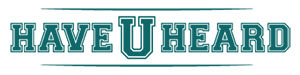

Leave A Comment