
Check Out The Technology You Get for Free!
HaveUHeard that Microsoft Office 365 technology is free for all enrolled UGA students? And it’s free for up to five devices. That is a huge cost saving for a college student, access it, and use your UGA ID and password to log in. Office 365 is a cloud-based suite of tools from Microsoft. With it, you also have Microsoft OneDrive which provides cloud storage and sharing files. It can also be accessed from your mobile device. You lose access to your Microsoft Exchange Email and these free programs upon graduation, so this is something to keep in mind when emailing, creating contact lists, and making documents.
Google Drive is also another great tool for students since they offer 15 gigabytes for free, just for signing up. UGA students use this often for sharing notes, doing group presentations, and creating class surveys. Utilizing Google Drive also allows you to set up an email address that can be used for free for any of your email needs. We recommend that this email be as professional as possible since you will likely eventually be emailing future employers, internships, and others with this address. Some good email username ideas are: first name + last name, first name + middle initial + last name, last name + first name, first initial + last name.
While the computer of choice for many students is trending toward MacBooks, before you head out to get a computer for your student, some of the colleges have specific requirements that differ from general recommendations. These requirements can be found on each college’s website, and vary per major, so make sure that you check up with your student’s specific major requirements. If you do decide to purchase a MacBook, make sure that you have your student ID with you for a discount.
You may find that a Dell, Microsoft Surface Pro, or HP may better serve your student’s needs. Microsoft Surface has great prices and any HP is great, but if you want to make a little more of an investment, the Apple Macbook Air and Apple Macbook Pro are highly recommended and are most likely to make it with them beyond their four-year degree into a post-graduate school as well as the workforce. A lot of students also bring tablets or iPads to the class which is great for note-taking.
On the UGA campus, there are many ways to print on campus through WEPA Print Stations which are located in a lot of buildings on campus, dorms, and dining halls. This print station can receive documents via USB drive, uploading them on WEPA’s website or cloud, or by putting the documents into the app on your smartphone. The easiest way that I have found is to log into Google Drive on the WEPA Kiosk and print documents from there. The cost is 7¢ for black and white prints per page and 50¢ for color prints per page. A 20¢ charge will be applied to each transaction paid with a credit card or debit card. You can upload funds to your account via Venmo and students can use the Bulldog Bucks or PawPoints uploaded onto their UGA ID for the cost of the printing. Of course, if your student has their own printer connected to their laptop, that can be used as well, but most dorms recommend that students stray away from bringing printers.
We also recommend using Grammarly for all of your proofreading, spelling, and plagiarism checker needs.
Your UGA ID is your official identification as a student. This multi-function card is used for many different things on campus, printing being one of many. Incoming freshmen will get a chance to get their ID during orientation. Information about the card or what to do if it is lost or stolen. For all their technology goods, they can show their Dawg pride by decorating their laptops, cell phones, gaming devices, and even their amazon echo with customized UGA stickers.
Pass on these great tips, tell your friends and like us on Facebook, Instagram, Twitter, and Pinterest. Find out more about how to use HaveUHeard as a great resource. Sign up for other great tips at haveuheard.com.
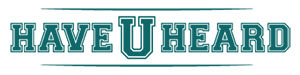
Leave A Comment