
Safety Is A Top Priority At UMD
The University of Maryland takes safety very seriously. As a parent, our top concern is that our child is safe at all times while they are away at college. Knowing there are so many sources or protection for UMD students takes worrying off your shoulders.
In addition to the on- and off-campus police and services that allow you to get around safely, the use of technology has changed the landscape of how they impart information to students. Automated texts and emails are immediately sent out to students notifying them of anything going on both on and around campus, in addition to posts on various social media platforms.
On-Campus Security – The University of Maryland has university police that are state certified and have the same authority of any other sworn police that serve the campus community 24/7. In addition to this, over 100 student police aides are constantly patrolling the campus, providing walking escorts, work as contract security, and provide traffic direction. They also have an alert system that is there to notify the community in case of an emergency, which can be received as emails, text messages, or both.
“NITE Ride” – NITE Ride is a curb-to-curb bus service that is operated by the Department of Transportation Services that ensures no student walks across campus alone at night. This service is available every day of the week from 5:30 p.m. to 7:30 a.m. To request a NITE Ride students can call or text 301-314-NITE (6483) or can request a ride by downloading the Transloc app and log in with their UID.
Blue Light Campus – The University of Maryland is a Blue Light campus. This means there are Blue Light Emergency Phones located all across campus that if used provide a direct connection to the University of Maryland Police Department. The purpose of these phones is to decrease response time during emergencies and have help to those that use the phones as quickly as possible. These phones are located both inside and outside of the residence halls, administrative and academic buildings.
UMD Guardian App – The University of Maryland Police Department created an app that focuses on student’s safety. The UMD Guardian app enhances safety on campus through real-time interactive features that create a virtual safety network of friends, family, and UMPD. The app essentially turns your students’ phone into a personal safety device. The app has helpful features such as a personal safety profile, Guardians, a safety timer, easy emergency communication. A safety profile includes where the student lives, medical conditions, and a photo of them. This profile is used to send to UMPD in case of an emergency. The app also includes a feature to manage and message your “Guardians”. This means that students can invite family, friends, UMPD, and more to be your Guardian and communicate with them through the app as needed.
UMD Guardian is a campus-specific version of the Rave Guardian app, so to download the app first download Rave Guardian, then register with your UMD email account to use the campus-specific UMD Guardian app. UMD Alerts – A mass, urgent notification system, comprised of a variety of methods by which the University can notify students, faculty, and staff of an active, major campus emergency. Students need to register their mobile device number to receive SMS (text) messages.
Maryland offers another layer of help if you have concerns that your student is having difficulty adjusting to life on his or her own. The Counseling Center offers free and confidential therapy to help students manage personal, social, and academic challenges. The bottom line, UMD is a large institution and programs like the ones above offer a safety net should your student be in need. Bookmark them, and be sure your student is aware of each; then sit back and wait for the eye roll, but know that you did your duty.
We recommend getting your student’s roommate’s and/or close friend’s contact information. There is nothing worse than not being able to find your daughter or son; and although it may be as simple as a)they forgot to charge their phone, b) she fell asleep at the sorority house or c) lost their phone under a pile of laundry and is so busy studying didn’t realize it was gone. (Do not laugh; I have lived through all three.) This being said, remind your sons or daughters of the obvious (to us) to not walk anywhere alone (particularly at night) or put themselves in dangerous situations. As any campus police will tell you, crime is always based on the opportunity so if you remove the opportunity, in most cases, you can exist safely on campus. You can also read our Safety Tips for Using Rideshare.
Another good idea is to have your student’s Find My Phone login information. They may resist, but perhaps you can promise not to abuse its benefits in order to make them less resistant. You can also explain that should they go missing (see a, b, and c, above), a cell phone allows the police or anyone else to track your student’s recent activity. Of course, if the phone is shut down it has no service, but it will give the most recent usage. Remind your student to always contact someone (roommate, suitemate, BFF) of their whereabouts, especially if they are not going to be sleeping in the room.
An Uncomfortable Discussion
Like all other universities, UMD is an open campus in the middle of a town. With its beautiful foliage, brick buildings, and open spaces it’s easy to forget that a college town can attract some undesirable persons. Your students should always be aware of their surroundings. We live in scary times. Sadly, students today have already learned how to prepare for a “code red” situation in their high schools. Every college has a plan, here is UMD’s plan. Finally, we suggest reading our blog Minimizing Risk for Collegiate Women on Campus, written by our guest blogger Lizz Carter Clark, Executive Director, College Moxie.
Pass on these great tips, tell your friends and like us on Facebook, Instagram, Twitter, and Pinterest. Find out more about how to use HaveUHeard as a great resource. Sign up for other great tips at haveuheard.com.
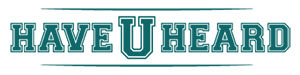
Leave A Comment