
Online Test-Taking for Today’s Students
Technology has changed the way students take tests. With everything going on in today’s world, online classes and tests are becoming the norm. Considering this is now the new normal, UMD is trying to ensure that students are getting the most out of this transition and are staying academically responsible. From Zoom and Webex to Lockdown Browser, there are several resources that UMD staff are now implementing.
Lockdown Browser is one tool that is very helpful for professors. This increases the security of test delivery. Once students have installed Respondus Lockdown Browser on their computers, it will make them close all other applications before they can launch it and take the test. They will have to submit the test before they can quit the browser.
Teachers will use Lockdown Browser for online tests and for those tests that are completed at home to ensure that no one cheats by using the internet to look up answers while taking the test. Once you are using Lockdown Browser, you are unable to access the internet unless you leave the session before completing the test, which is not allowed. Lockdown does require students to install the software. It does not work on standard browsers including IE, Firefox. or Safari. We recommend that you familiarize yourself with the installation, demos, and tutorials on how it works in advance.
Zoom and Webex are video capturing tools that hold live classroom sessions for students and can also be saved for students to watch later. This is a great way that teachers can teach in real-time while keeping a proper, safe, distance. Professors have also gone ahead setting up Zoom and Webex office hours where students can either schedule a time to meet or just pop in when they are available. Professors understand that this is a challenging time and are taking efforts to make it the best for students as possible.
With all of these online classes and tests, it is important to stay on top of your class and work schedule. Make sure you set alarms or reminders to tell you when you should log on for class. Another tip is don’t be afraid to speak up in an online class. It may seem intimidating or awkward to speak up during a video call, but if you are confused about something in the class, there is a good chance someone else has the same question!
Pass on these great tips, tell your friends and like us on Facebook, Instagram, Twitter, and Pinterest. Find out more about how to use HaveUHeard as a great resource. Sign up for other great tips at haveuheard.com.
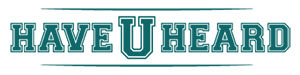
Leave A Comment